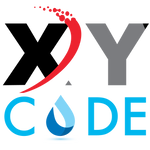Bar, Batch and Date Coder For Consumer Packaging
Introduction
No matter what type of consumer packaging you're designing, you'll need to decide how to code it so that people know when the product will expire. There are lots of choices out there, and we've listed some of our favorites below:
Bar codes are the most common type of date code, but they're not the only type.
A bar code is a machine-readable symbol that can be used to encode information about an item. Bar codes were originally designed to allow grocery stores to track inventory, but they've since been used in all areas of consumer packaging, from cans and bottles to cereal boxes and even toothpaste tubes (these non-porous substrates are often printed with the Poly Ink 411K for fast drying, high quality barcode).
Bar codes are made up of bars (horizontal lines) and spaces (vertical lines). There are two types of bar codes: linear, which print evenly spaced black bars on white paper; and two-dimensional (2D), which use dots instead of lines for encoding information. Linear bar codes use only one type of character, while 2D bar codes have different symbologies that represent different numbers or alphanumeric characters.
If you've ever had a package with a UPC sticker on it, then you've seen linear barcodes—it's the black-and-white box with a bunch of numbers inside! These types are often used by large retailers like Walmart and Target because they're fast to read at checkout counters where time is money for both parties involved.
A serialized code is a type of batch code used for tracking individual items for warranty, replacement or recall purposes.
Serialized codes are used to track individual items for warranty, replacement or recall purposes. The codes are usually printed with a reliable industrial code printer such as XYCode E900. A serialized code is a type of batch code that consists of eight characters in the format "YYMMDDHHMMSS". The first six digits are an identifying number that indicates the date and time when the item was manufactured. The seventh character (or group of characters) can be used to identify a particular lot or batch number, while the eighth character is usually an alphabetic check digit to ensure accuracy in reading data from barcodes.
A serialized code provides unique identification to each individual container.
A serialized code provides unique identification to each individual container. It can be scanned to determine if the container has been recalled, used to track where it was packaged and when, or even used as part of a product's history in the supply chain.
The first two applications fall under the category of traceability—tracking components of a product from manufacture through its use by consumers. This is especially important in food and pharmaceutical industries for ensuring quality control, but is also useful for other consumer goods such as cosmetics. The last application may not seem like an obvious benefit at first glance; however, it becomes more apparent when you consider how much time and money is wasted by companies trying to track down lost packages after they've left their facilities!
A few examples of serialized codes include QR codes and Data Matrix codes.
-
QR codes are 2D bar codes that can be read by most smartphones. They can be used to track individual items or batches of products, and they're commonly used in retail settings to track inventory levels.
-
Data Matrix is another type of two-dimensional barcode that is often found on consumer packaging, particularly on electronics like cell phones. Like QR codes, it can also be used for tracking purposes, but has the added advantage of being able to encode more information into each symbol (up to 18K vs. a mere 2K for QR).
QR code readers can be found in many places, from smartphones to computers.
You can also use a variety of tools to scan the QR code. Some examples include:
-
Smartphones and tablets with a camera (if your phone has no camera, you can use a tablet)
-
Web browsers on computers
-
Barcode readers
When you look at a QR code, you will notice that there are four larger squares on each side.
You will notice that there are four larger squares on each side of the QR code. These squares, also known as modules, make up the dots and dashes that form the encoded data. The information contained in a QR code can be any type of data such as text or numbers but is typically used to encode a URL.
When you look at a QR code, you will notice that there are four larger squares on each side of the square block created by these modules. These squares, also known as modules, make up the dots and dashes that form the encoded data (see image above). The information contained in a QR code can be any type of data such as text or numbers but is typically used to encode a URL.
The smaller squares within the larger ones are used to encode data.
The smaller squares within the larger ones are used to encode data. The data is encoded in a square-by-square fashion, meaning that each smaller square contains one bit of information, either 0 or 1. This can be interpreted as binary or ASCII characters. In addition, you may want to use hexadecimal encoding where each square represents four bits of information (0-15). To do this, add zeros before and after the number representation so that it is 8 digits long (e.g., 00000ABCDEF). Finally, some applications require decimal numbers where each digit represents one unit of measure on an axis or line rather than representing binary bits of information as in other forms of encoding discussed above.
You have lots of choices when it comes to date coding your packaging.
There are many different types of date codes, and each one serves a slightly different purpose. They're all designed to provide information about when the product was made or packaged, but some indicate only when the product was shipped from its point of origin, while others indicate how long it's been sitting on store shelves. This can make an enormous difference: If a package has been sitting around for months before being sold to you, it's more likely to have gone bad than if it hasn't been sitting around at all.
A few common types of date codes include:
-
4-digit code printed directly onto the package (e.g., "0217")
-
2-digit code on a sticker affixed to the package (e.g., "15")
-
Handwritten numbers or letters stamped onto or written inside the product itself
Closing
We hope this post has given you a better understanding of how to date code your products. If you have any questions, feel free to contact us! We would love to help answer any questions you may have about our services or products.
Subscribe to our BLOG to stay updated with the Industrial Printing Industry.